Experience the many features of Krozu™
Find out how Krozu™ can help you and your business improve productivity.
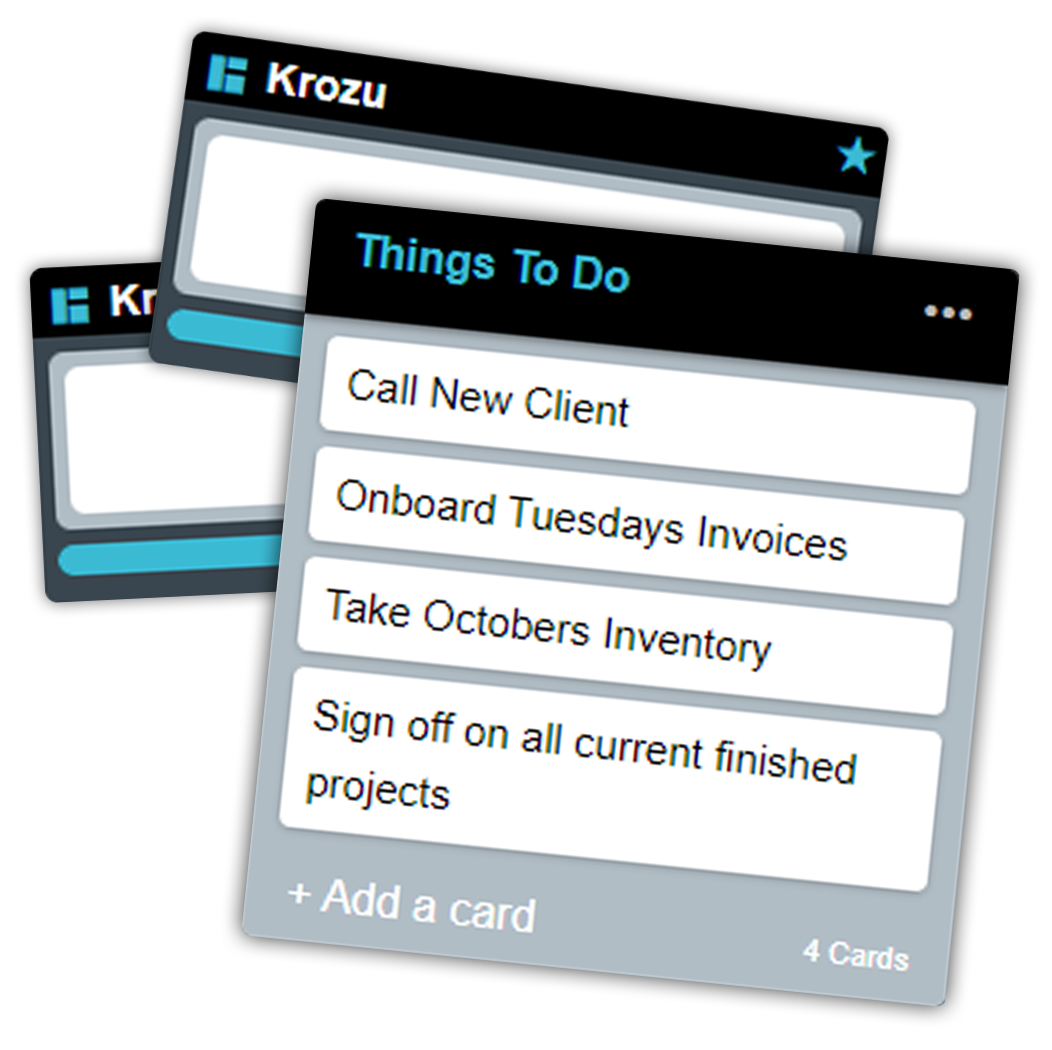
Boards/Lists/Cards
Kanban is a management tool used to visualize management of projects. Kanban uses boards as a graphical representation of a project and lists represent milestones while cards represent tasks or deliverables. For you to create a project in Krozu™, simply create a board and give it any project name then create lists inside the board and cards inside lists. Lists represent vertical columns which are sequences of steps needed to organize and prioritize your tasks from start to finish.
Organize and Iterate project activities from start to finish using unlimited boards, lists and cards and if any deliverable needs granularity, you can further recurse/convert a task into a child board/project making it possible to manage trees of projects under one board.
Project Tree
Cultivate your thoughts and vision. Imagine you have many projects running with diverse teams managing your projects, bring them all into Krozu™ by building a project tree, this way you can manage your entire business as a project consisting of child projects as departments and child projects to further granularize projects all contained in a project tree and this becomes the business utmost source of all company activity. A system of record for the business.
Execute your vision, ideas, programs and projects and whether it’s a business, enterprise, Start-up or you are a developer or a Freelancer. Use intuitive workflows to organize multiple trees of projects and operations across the globe. Create multiple projects from ideation through a portfolio of projects granularized until all activities have been reduced down to small bite size tasks to make it easy for quick execution.
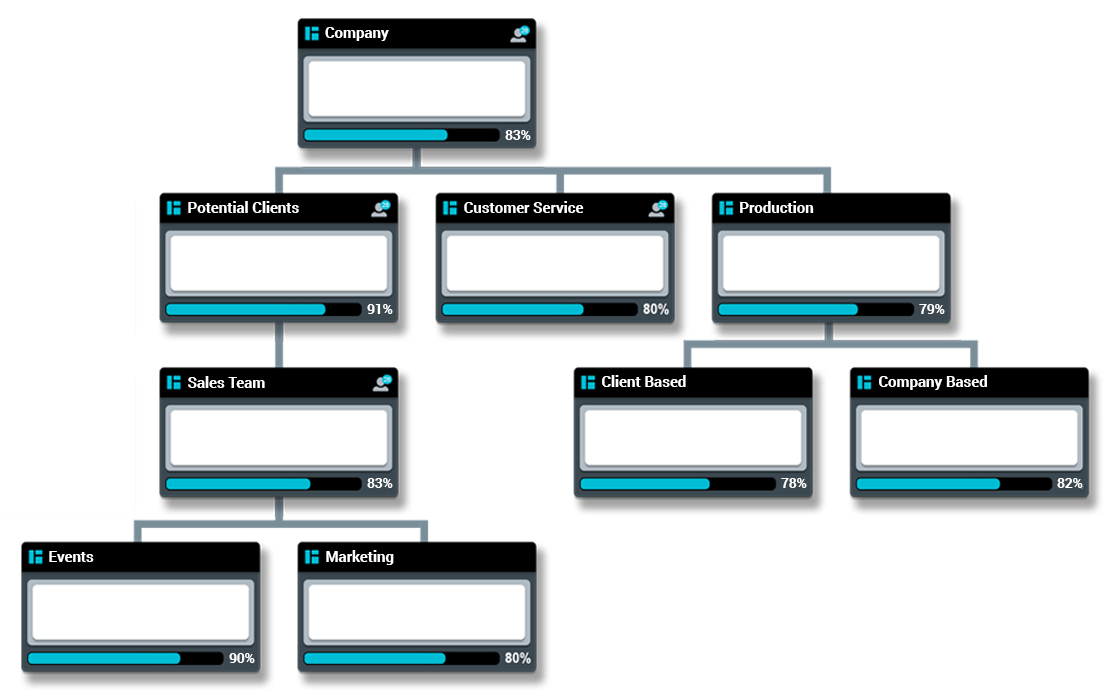
Tasks and Project Management
Krozu™ is a team-oriented tool that is extremely flexible to manage your tasks and projects all under one interface. Tasks represent work deliverables and they can be organized and arranged. You can create tasks or deliverables inside any board/projects. They can be assigned to team members and you can set their due dates, start and end dates. Common practice would be to move tasks horizontally from the left List which is the start of the process till the right list which is the end of the process.
Assigning roles such as project manager, project team members, project sponsor, clients, guest and others is a tricky concept to master in a project management tool for security and confidentiality reasons. Krozu™ at its core is built upon a hierarchical structure which makes permission control extremely easy just as you would expect within a business and its hierarchical organizational chart (chain of command). Permissions flow down from its origin, giving them access via roles and responsibilities on any project within the project tree and they gain that access through all child projects down the project tree. If you have a business, then having a solution that adheres to your organizational structure is essential!
With Krozu, you can now build intuitive forms using template builder where you can drag and drop the fields you require to build user-centric forms then integrate them to your website.
Quickly create bespoke, responsive and user-friendly digital forms that match your business requirements which enables you to perform inspections from anywhere.
Integrate Krozu forms to your websites, Get Customer Feedback, Bug Reports, user registration, sales lead and much more all in one place.
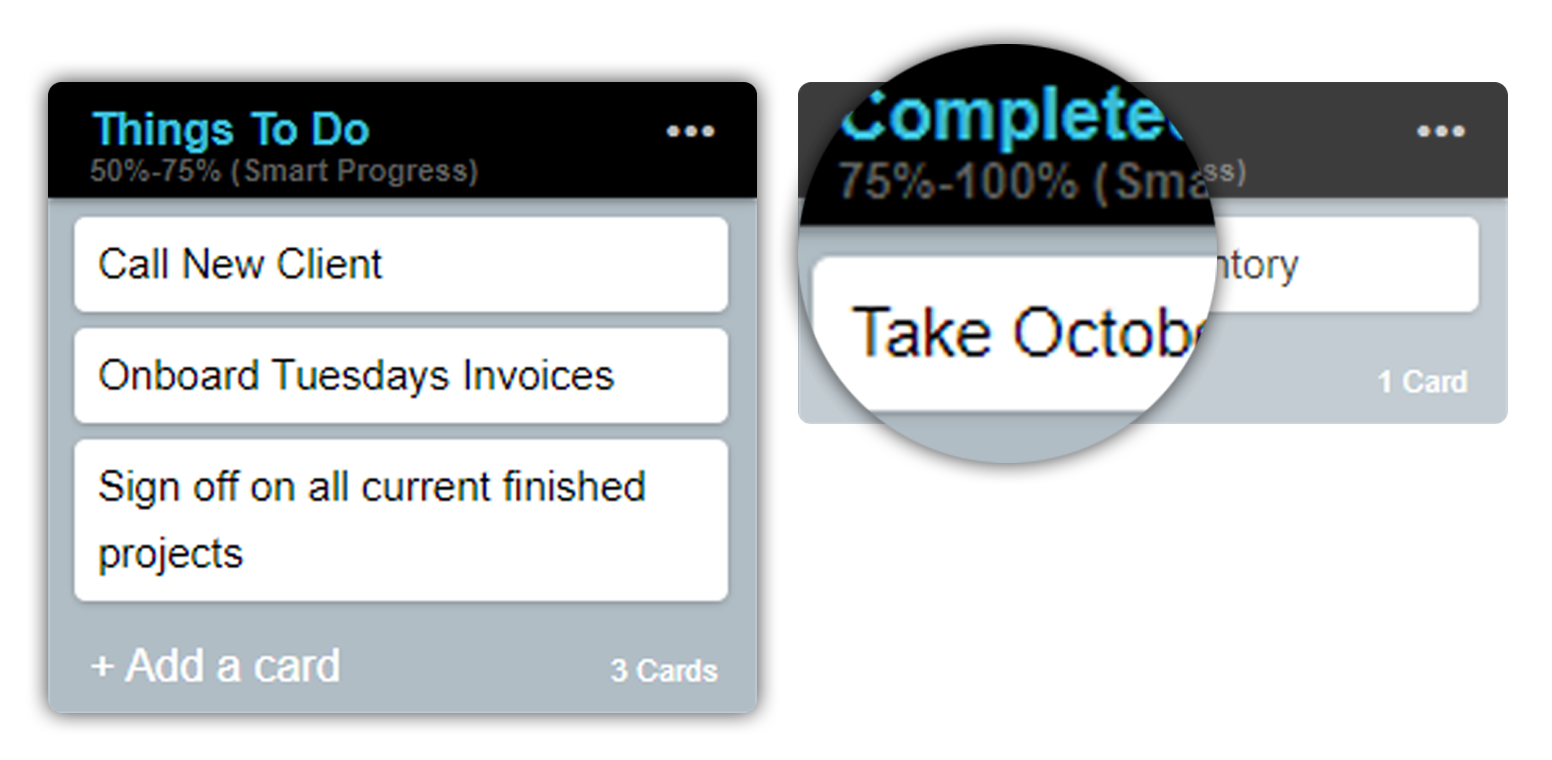
Assigning Weighting Factors
Not all processes are created equally. Therefore, giving structure to project progress, based on the difficulty of task activities within each process becomes invaluable. Krozu™ allows assigning a weighting factor to any list which will determine the impacting weight of each task contained within the list and how it affects the entire Board overall progress.
Assuming you have 4 milestone steps (planning, implementation, testing and closing) to accomplish to reach project completion. Krozu™ allows you the flexibility to assign different weighting factors for each milestone depending on their contribution to the project. You could assign 10% for planning, 70% for implementation, 10% for testing and 10% for closing and Krozu™ will automatically calculate the weight of each activity as they move from planning all the way to closing and therefore providing a far greater representation of overall project progress.
%
KROZU™ PROGRESS
Understanding project progress accurately and timely is extremely important for a business to run efficiently and capable of reacting to changes very quickly. Dependencies become a critical impacting factor. With Krozu™ and its hierarchical structure allowing live real time progress reporting passed all the way upward throughout the hierarchical project tree gives you invaluable insight to problems and roadblocks that will impede the forward progress of any project or even throughout the entire business. As tasks are worked on and traverse through their normal milestones or processes, the current progress of the project is qualitatively updated and propagated all the way throughout the tree structure giving live real time updates to all management throughout the project tree and changing live even from your dashboard while the work is being carried out.
Setting due dates is extremely important for project management as it specifies critical paths to the timeline of a project. Krozu™ has the ability to notify you in advance when a due date is approaching and/or has passed. a Whether you are creating a new project or editing an existing one, you can modify dates that will be applied to Milestones and tasks within the Project. While there are many things to consider when creating or editing your projects, Krozu™ allows you to plan and schedule work activities then track results with complete control on how Tasks are scheduled for execution in order to start deriving benefits.
Set start and end dates
Set start and end dates to better control the timeline of your projects. This is helpful not only for the project managers but also for the team members who will be executing the tasks. Start by creating a new project then choose a specific start and end dates. You can also set start and end dates for projects as well. This feature allows you to release projects in a timely manner.
Setting estimated time for a task or a project allows you to control the timeline of your projects. This also allows team members working on the task or project to have a much better understanding as to how much time the project manager expects the task to be done within. This also helps with planning and later realization as to what problems are occurring within execution or within planning itself and a much clearer path to alleviating the issues and paths causing these problems.
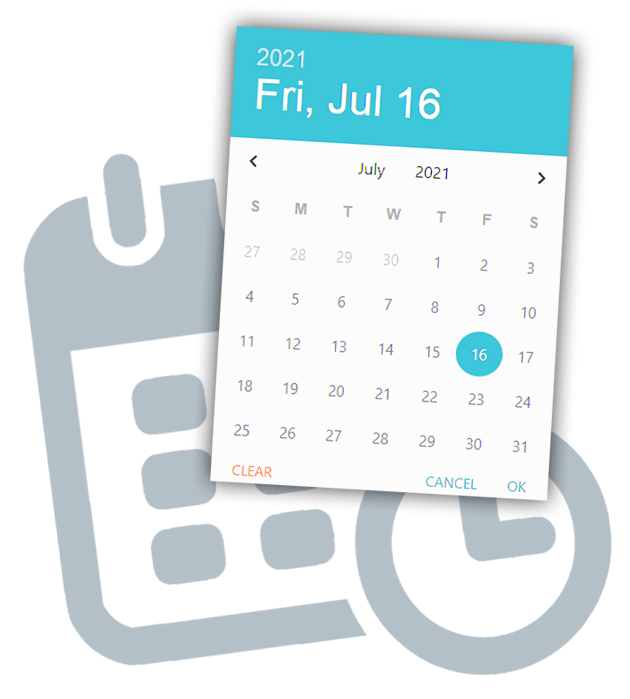
Custom Tags
Tags can be assigned to any task or project with unlimited color spectrum and keywords that can help make your project more discoverable across the entire project and project tree. Imagine being able to tag your projects and tasks by importance, relevance and much more. This will provide your team members with direction in terms of what is urgent, what is critical, what the team should focus on and what has high or low priority. All tags created by team members are added to a list to allow quick adding of tags by any team member across the entire project tree.
Check Lists
Krozu™ allows you to assign any number of checklists to any task or project, and the process is extremely simple and easy to use. Once checklist items are added, you can check them off from card properties and their quantities are displayed on the relevant card, Krozu™ updates everything on the card qualitatively and quantitatively.
Keeping track of work done is a very crucial aspect of every business for both employees and management. Krozu™ allows for the simplest concept of Time Tracking possible. Simply move a card to a “Time Tracked” list/process to clock in, then move the card out to clock out of that task. This conkcept has many benefits in all spectrums of any business. This time tracked can be used to keep payroll hours, enabling management to know exactly what was worked on and for how long. The benefits of having such a versatile time tracking system helps with self-organizing teams where each team member may recurse tasks into projects for further granularity that may have been previously unforeseen and while allowing the project manager to not only retain the expected granularity he expected for his reports but instead now adds to the granularity to help identify planning situations and concerns along with more detailed information.
Krozu™ helps you to make sense of all the data by giving you complete insight that includes task or project expenditure, billable hours, and payroll hours.
Project managers can set-up time tracking within any list within a board, this way employees simply drag and drop their tasks into the time clock workflow. This way you can determine who is working, who is busy, who is idle. Employees are also able to prove to their efforts they have put-in and as well the results they are achieving by showcasing how long and how short it took them to execute on their assigned tasks and projects.
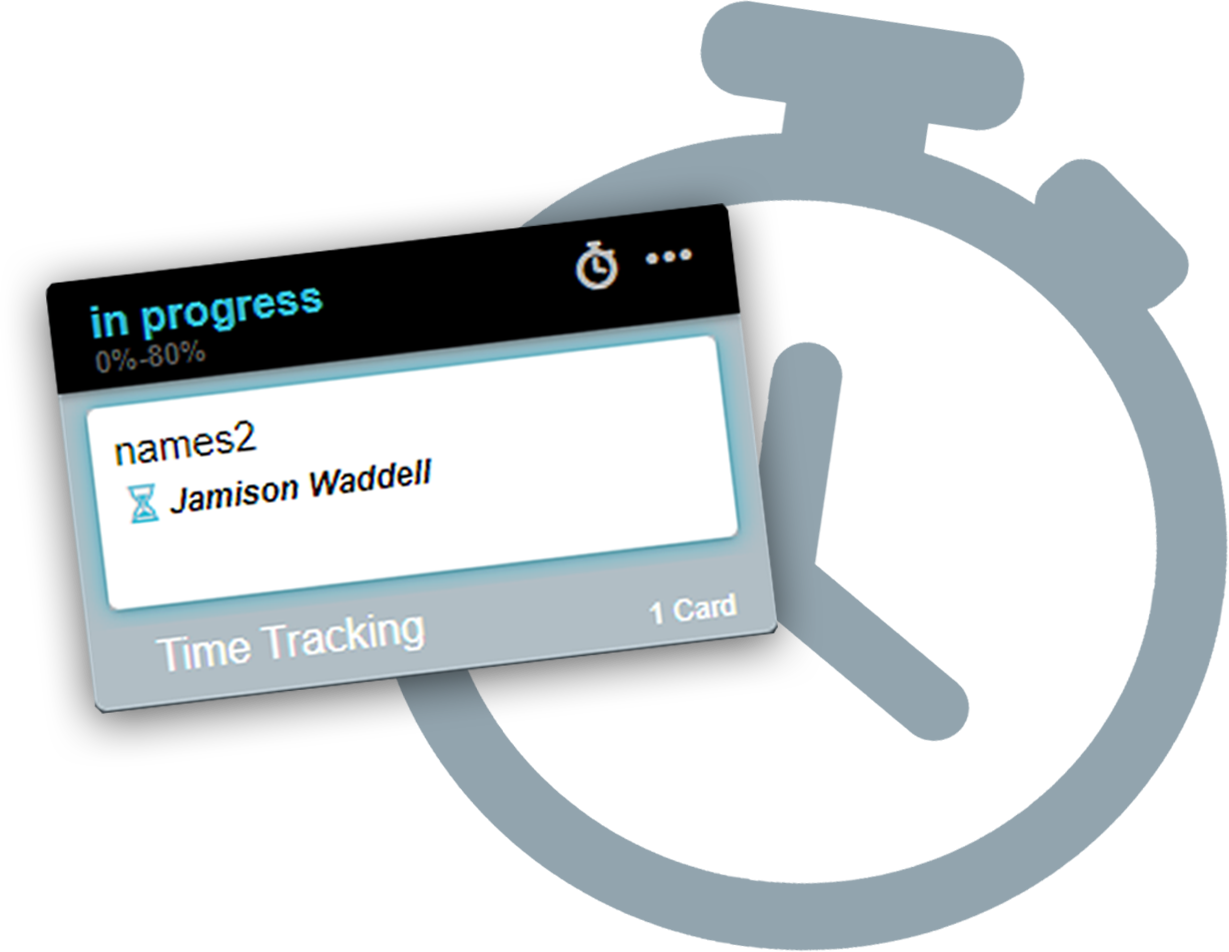
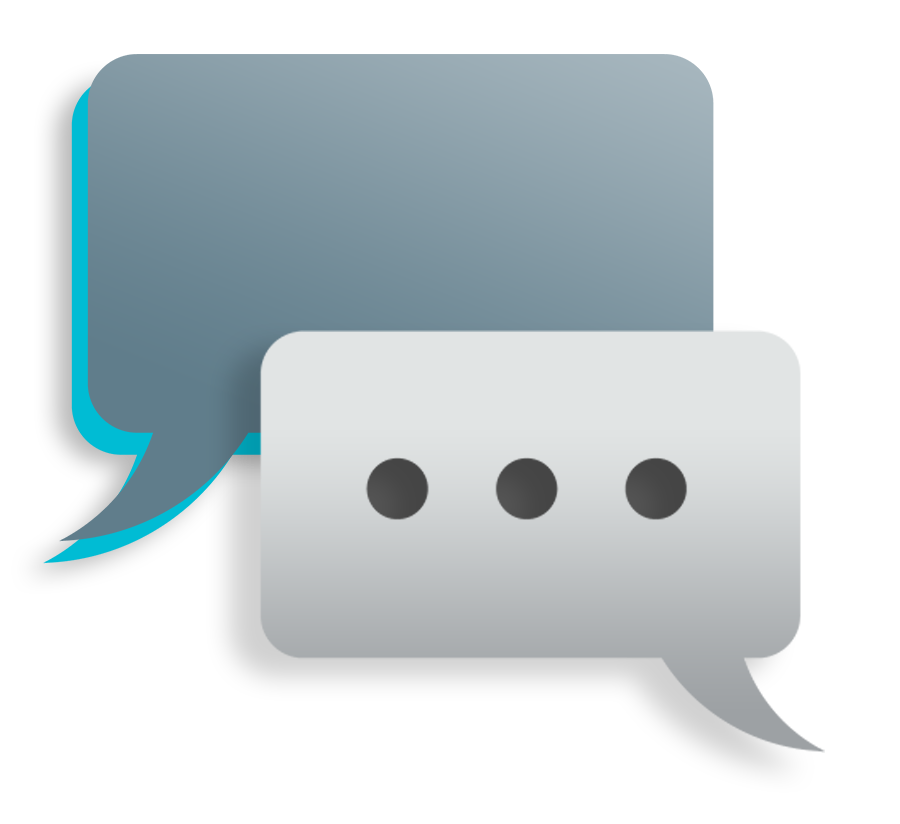
Collaboration between project team members is critical to project progress performance, connect and communicate in a simple organized way. Message project team members, clients, internal and external stakeholders from within each project. Reply to any project or contribute to the progress of projects and tasks. Krozu™ focusses communication within the team on what matters.
Since each project/board can contain child projects/boards and each project/board has its own messaging group, this brings a new meaning to sub-channel messaging while also bringing unlimited sub-channels. Think of an organization that is running a big business project with multiple teams, departments, locations and regions. Krozu™ allows you to create a board for this business project and inside this business project, you can further create departments, locations and regions and they can all be organized to form a project tree for the organization.
With Krozu’s™ sub-channel capability, team resources, images, attachments and all related materials that are added to the project messaging have their separate conversation independent from other projects while all team resources that are added to other entities such as departments, locations, regions can all have their separate conversations and all within the business project/project tree. Creating teams working within a project is automatic as all members who have access to the project/board have immediate access to the messaging channel for that project. Create many sub-channel messaging teams under any project and each team having their own separate communication all under the same project.
Tasks Comments
Each task contains a comment area where you can leave important information that should stay static for the life of the task. It is a great place for commentary, attachments, reports, images, proofs, documents, spreadsheets, or anything that is related to the task. The timestamp and the person who posted the comment will be noted with the comment for reference.
Payroll and Billable Hours
Employees collaborating and working on multiple projects and tasks from one or multiple locations can make it very difficult tracking payroll hours or even billable hours. Krozu™ has a unique way of tracking time, simply by enabling time tracking on a list and the employees or team members move cards into that list as they start the task to clock in. That very drive to get paid will be an incentive for them to ensure accurate tracking of tasks being done. The drive to get paid is not the only incentive for the employees as they can (only with Krozu™) further granulate their task if it is more complex than anticipated so the employees can show their superiors what exactly they worked on or why it may have taken so long. Therefore providing much more detailed reports and extremely accurate time tracking. From that same benefit of keeping track of time spent on tasks or projects, you can tie a client to a task or project, which means that the exact number of hours spent on a task or project can be filtered within the billable hours reports to show exactly how much time has been spent on your customers project or task and now can be billed for it with exact hours, dates, and times.
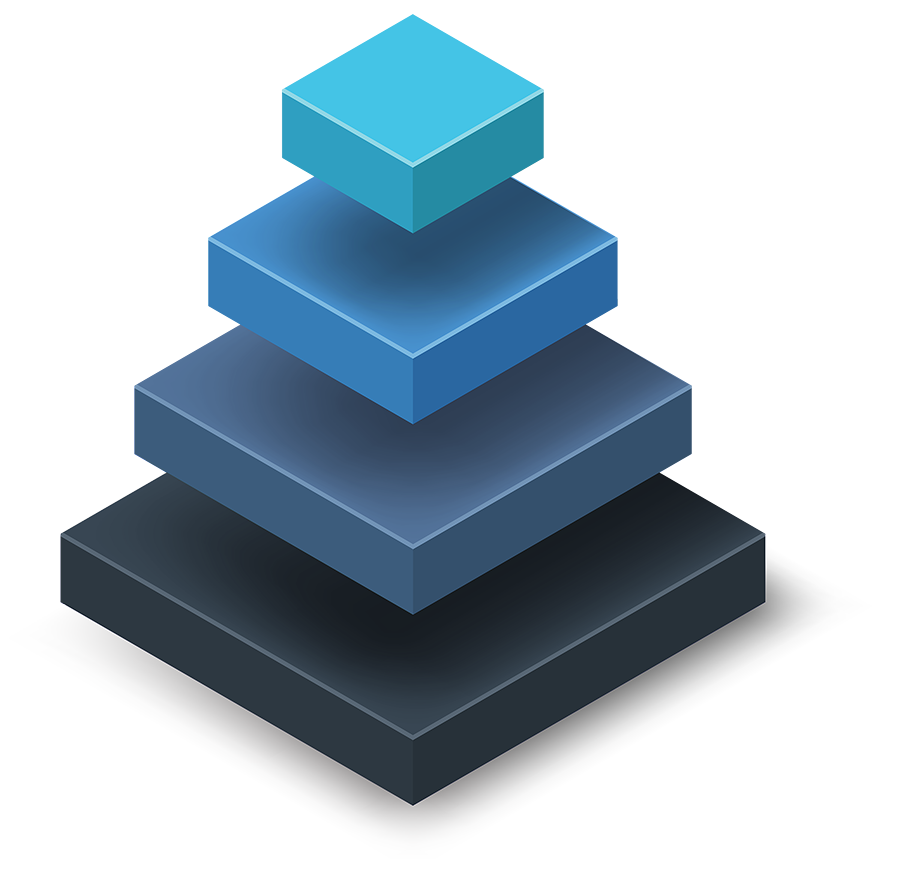
Hierarchical Reporting and Insights
Insights for all your business activities with a single click. Krozu™ provides effective reporting tools with hierarchical project Tree insights and you can generate instant daily, weekly, monthly, yearly reports with time specifics to monitor the team’s performance and as well track project progress. You can filter by the entire hierarchical tree, project, sub-projects, or by task. Krozu™ also provides real time insights and more so everyone can view the overall qualitative progress on the tree, project or task.
Adding testers to your workflow process for testing your products, while allowing them to see progress and contribute by allowing them to add cards to dedicated lists is very easy with Krozu™. You can add a tester’s email address on the project board as a Tester, then Krozu™ will add them or invite them depending on if they have an account already or not. This solution is great for beta testers and such allowing them to see and contribute while not giving them the power to do much of anything else, keeping your product data valid and secure therefore providing you with useful qualitative feedback.
Hierarchical Organization

System of Record
Most businesses have an organization structure with many departments for example marketing, sales, procurement, IT, finance, engineering, design, production, administrative, inventory, and many more. With Krozu™ you can build a single project tree for the entire organization? A complete system of record and archive of all activities. Just as an organizational chart describes a chain of command in a business, Krozu™ describes a chain of command of internal business micro entities with a hierarchical permission structure to match. The perfect tool for businesses, built like a business for businesses.
And as organization structure continues to grow, it means more resources are available for projects. Krozu™ has made it extremely easy to track who has done what, a complete log of all activities. Imagine having 50 project team members all working on various tasks in a project, Krozu™ tracks every action each person carries out and keeps a log for reference any time in future.
Krozu’s™ flexibility and configurability allows any team within any company to easily organize themselves into different divisions according to their organizational structure while providing useful insights that help to understand whether teams are doing their most important work or not. Krozu™ keeps a written record of how you spend your time by keeping an activity diary or log of all actions that occur within the business and therefore a System of Record.
Search and Filter
As complexity increases, finding cards, boards or a message can get increasingly difficult. Using search can simplify this process. Search will filter your cards, boards, and messages within a board to show only the ones that fit the search criteria.
If you need more control over finding something, for example: finding cards that are assigned to a user but NOT including the word “September” within those cards or boards. This can easily be done with Advanced search where you could use Boolean logic to discriminate in any possible scenario you could want. The advanced Boolean logic filter allows you to use simple terms (AND, OR, NOT) and parenthesis to dictate how you would like to group, discriminate, and design your search into a sort of mathematical formula. This concept allows you to search as simply or as complex as you require.
Find out how Krozu™ can improve your business!
